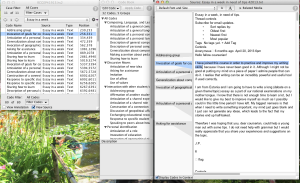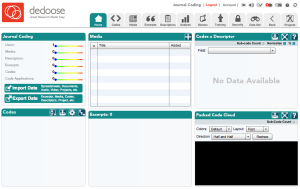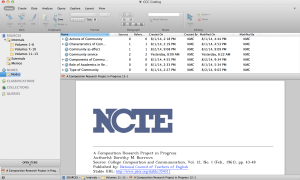Fall semester begins at OSU in just two short weeks. After a year of teaching new (and in some cases, very new hybrid format) courses in our first year and second year writing program, I’ll be teaching another new-to-me class of digital media composing. This is the first time I’ll get to teach a class outside of a one or two year writing curriculum, so it’s quite a change in some ways.
I’m also preparing for the OSU University Center for the Advancement of Teaching new TA orientation next week. Over 600 new-to-OSU TAs from across the disciplines will come to a three day teaching bootcamp. In many cases, it may be the only pedagogical training the TAs receive (not for lack of resources on campus but more for lack of time and incentive to attend extra co-curricular events hosted outside of departments).
The new class prep and new TA orientation curriculum combined with my own fun reading has made me particularly reflective about teaching and learning: what I do as a teacher/scholar and why I do it.
1- Being more inclusive in a variety of ways
I read Margaret Price’s Mad at School (2011) this summer and had one of those revelations. This book changes everything. As someone who is a proponent and critic of classroom communities, this book forced me to confront the assumptions I had about who was in my classroom. One of Price’s arguments is that the university and writing classes are founded on the principles of rationality. “Good” writing is linear and rational, it makes sense, and it represents a rational, able mind. But mental diversity and disability disrupts this concept of “good” writing and rationality– what happens when linear thinking is not . How can we teach writing in a more inclusive way that doesn’t just accommodate individual instances of mental diversity but encourages and celebrates it?
Price also questions the concept of participation and how it is invoked in policies such as attendance. Participation has been one of those nebulous terms on syllabi; often it seems as if it’s used as a stick to punish students who don’t fit an instructor’s image of what a “good” student looks and acts like. I value classroom interaction especially because I rely on a student-led facilitation model of my class (see below), and participation is one that I can explain my expectations to students. But until reading Price’s text, I didn’t think about how my expectations for what participation looks like can be excluding many students. Not all students can or want to speak aloud or engage in large or even small class discussions. For some, simply showing up to class is a form of participation.
I’ve been brainstorming alternative ways to get students involved in the course content in a variety of ways that will not only fit diverse learning styles but all of the other invisible forms of diversity and ability that often students won’t want to disclose to me. I’ve also tried to focus more on bringing diverse learning styles into the classroom. I’ve written about The Doodle Revolution here and here, so I plan on incorporating more visual opportunities into my course. I also want to explore multiple forms of reflection in my class, such as allowing students to complete optional blog responses (in a variety of formats such as video journals, images, or alphabetic text) in which they can engage the course content and the class discussion but on their own time in their own way. I want students to learn in my class, and that means rethinking and possibly moving away from a “teaching style.”
2- Focusing on learning as opposed to teaching
I’ve been reading Facilitating Seven Way of Learning by James R. Davis and Bridget D. Arend (2012). In my field, there isn’t much training regarding learning theory, which seems like a gross oversight considering that there is a good century-worth of information out there to help us be better teachers without having to reinvent the wheel. I’ve taken it as a personal challenge to learn more about learning so as to make my classroom an accessible learning environment for all students.
Subsequently, I’ve been re-thinking my role as a teacher or instructor as well as my teaching philosophy. I want to reject those terms at this point in favor of “facilitator” and “learning or facilitating philosophy.” I like the term facilitator because it better describes what I do in my class. I don’t tend to lecture much; I prefer students to read for homework (what would constitute the subject of a lecture) and come to class ready to discuss and take part in activities to put the readings into practice. Most of my day-to-day job is facilitating opportunities for students to practice what they’ve read and experience learning. But it’s really up to the students to learn; I can only guide them so far, but they are the ones who are empowered to make the course content their own.
This student-empowered classroom is also why I want to move away form a teaching philosophy. The teaching philosophy, already a statement that has been criticized for multiple reasons, strikes me as detrimentally teacher-centered. It asks potential instructors to focus solely on their position and approach to the classroom without considering that the instructor is simply 1 person out of a class of 25+ individuals who all have an investment and responsibility. So although I think it’s necessary to reflect on one’s role in the classroom, I’m not convinced that a teaching philosophy is the best way to do so.
I suggest a learning philosophy instead as a way to recognize that 1- these are the things that I do as a facilitator and why I think they are important; 2- these are the things students bring to the class and how they can engage with the course structures/curriculum 3- this is the end result, which is probably a more collaborative approach to learning that emphasizes both student and instructor. I believe a significant mission for universities is to serve the students and provide them with learning opportunities (of course that mission is complicated and conflicted), so let’s recognize that mission as we prepare and hire instructors for the future.
These are just some initial thoughts as I prepare for the semester, and I’ll chronicle how these actually play out in the day-to-day life with pressures from real students, real administrators, and real time constraints.